Follow the Stars and "Live on Stage"

Congratulations on a great season at Stagelight Performing Arts! In lieu of Recommendation Forms (that many of our Stagelight families are accustomed to receiving), we are in the early stages of rolling out “Evaluations.” You may have noticed a new feature in your Customer Portal–Evaluations! These stars represent the progress your child has made in each of their classes.
In the future, you’ll be able to track your child’s skill progression throughout the year, but for the first phase of this rollout, Evaluations are here to help you determine which classes your child is approved to enroll in next season.
IMPORTANT NOTES
- During this first phase, not all skills and not all classes may have been assessed. This has no effect on your child’s class approvals for next season.
- It is not uncommon that a student enrolls in the same class or level more than one year in a row, especially considering the wide scope of our age groups at Stagelight Performing Arts. If your child did not “pass” a class, don’t despair! A tremendous amount of learning and growth happens with repetition and experience, and we look forward to watching their improvement in the season to come.
- It’s normal for students to feel a little discouraged when they discover they’re not “moving up” a level. Please assure your child we have their best interests at heart when we compile our evaluations and class approvals. Our teachers have carefully evaluated each student to reflect where they are in their individual skill development and best class placement. Let’s help students use any discouragement they might feel to apply themselves and work hard!
You may see extra classes listed on your child’s evaluations that they are not currently enrolled in. Don’t worry! This is just the system’s way of capturing prerequisite classes. Continue to use the flow chart to see what classes your child is eligible for.
Your Path to the 24/25 Season
We know our Stagelighters are dying to know: WHICH CLASSES AM I APPROVED FOR NEXT SEASON? Follow these steps to discover which classes you’ve been approved for.
- Open the Customer Portal (or our app) > My Account > navigate to Student’s Name > click Evaluations.
- Click on a discipline > then click on a class under the discipline to browse your child’s skill evaluations for that class.
- Use the flowchart below to discover which classes your child is eligible to enroll in next season. Repeat this process for every current enrollment.
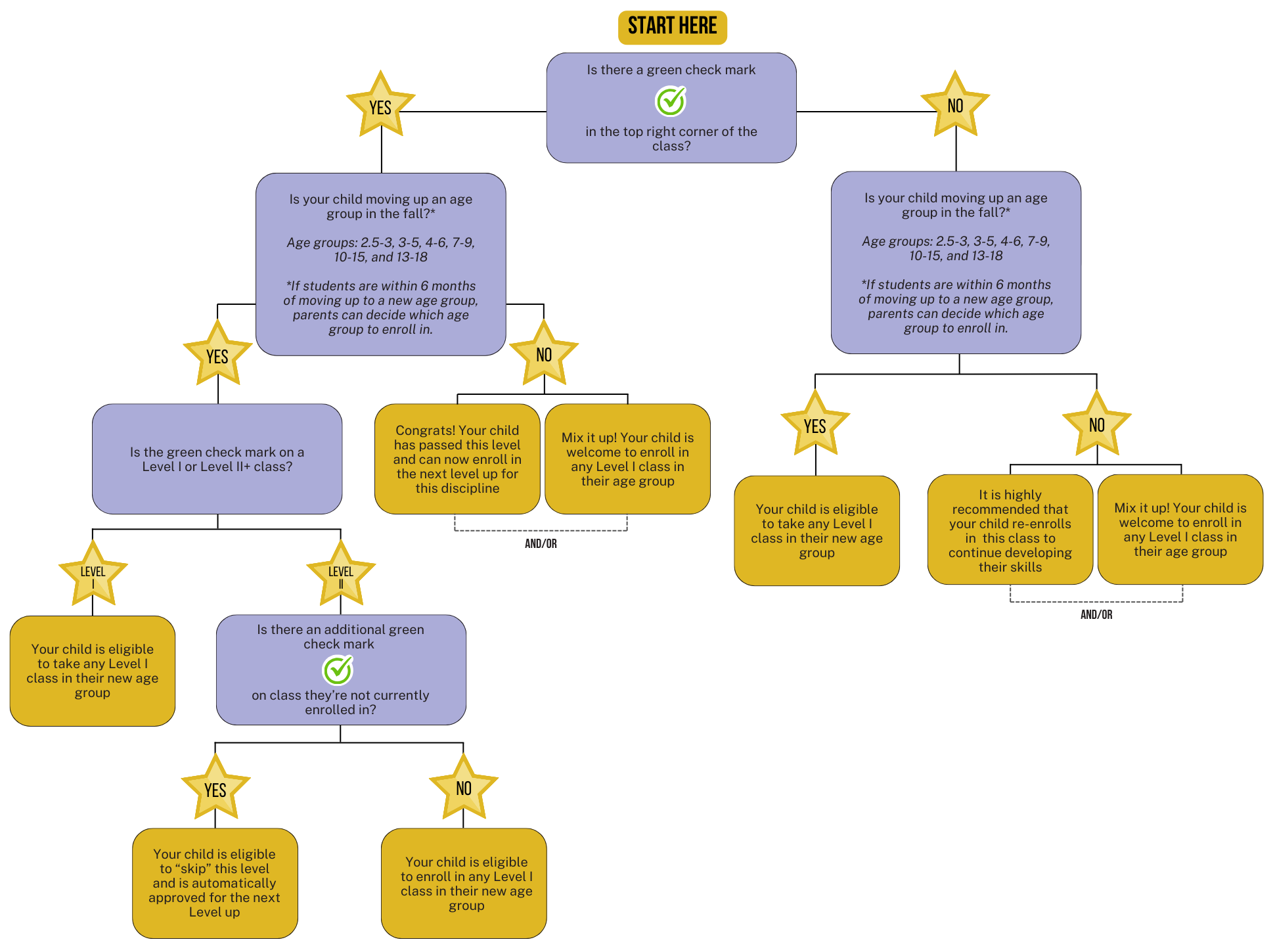
HAVE QUESTIONS?
We know this is a brand new process for all of our Stagelighters, and we anticipate you might have some questions. Please submit your question here, and we’ll be in touch.
